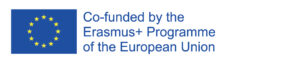The augmented reality enhanced universal educational robotics framework (AR-uER framework) describes how Augmented Reality (AR) technology can be used to enhance learning with Educational Robotics (ER). In the case of AR-uER framework, the purpose of AR is to either simulate (a) ER-equipment / ER kit components, including its appearance, behavior, and user interaction and (b) some of the ER learning processes and methods. Conceptually, these building blocks were made platform- and technology-independent.
The AR-uER framework consists of four main blocks. The blue Physical ER kit block represents an ER system both as a blueprint for designing digital ER assets and as a target for emulation by an AR system. The Physical ER kit is a collection of ER kit components, each with its own behavior defined in the kit. We categorize them to Non-programmable ER kit components and Programmable ER kit components. Components in both categories define the corresponding ER smart objects created inside the AR platform. The user is not interacting with the Physical ER kit, as the AR platform aims to replace it in the context of remote learning.
The gray Asset library block represents a platform-independent collection of digital assets that are required by any AR system to simulate an ER kit. Two essential elements of the Asset library are grouped as ER assets. These assets are designed after the Physical ER kit components, applying the same level of selective exposure. The ER behavior descriptions defines the logic for the behavior of each ER component simulated in the AR system, related to selective exposure for usability (or the embedded error correction). In different ER kits, depending on the Maker’s Box approach (Black or White), this may include different features of the ER kit’s input/output ports and standardization, tangible user interface buttons/switches, color-coded or text labeling visual information, displays, and power systems. The ER 3D models define the visual appearance of the ER component simulated in the AR system. The 3D models of ER components should have some physical properties that can be utilized in AR interaction, such as movable parts (e.g., buttons, motors, flexible wires), output indicators (e.g., light and sound sources), and input reactors (e.g., collision detection). Finally, the Asset library may contain Other assets that might be required to create an educational AR experience, such as poster images, video instructions, 3D models of objects other than ER components, and similar.
The orange AR platform block represents the design of an AR system that can emulate an ER kit. The AR platform should contain ER smart objects that implement the behavior of the corresponding components of the Physical ER kit (e.g., standardized ports, interaction mechanics). When using the AR system, the user should be able to assemble multiple smart objects in real time, limited by the selective exposure for usability implemented in the ER smart objects. Any of such configurations is logically represented by the ER system design. It includes the list of utilized ER components and their structure with circuitry, mechanics, and an optional programmable logic. The AR visualization block displays the ER components to the user which are arranged according to the current ER system design. The block visualizes the ER components using the ER 3D models from the Asset library and places them in an AR space, seamlessly integrating the digital content into the physical space around the user. The ER system design and the AR visualization constitute the ER emulation block. The ER emulator receives input from the user in the form of connecting, disconnecting, providing input values, and changing the state of the ER components.
Optionally, the AR platform can work with programmable ER kit components. They require Scripts to perform their functions. The Scripts can be written directly by the user or engineered with Code blocks, like when working with the programmable components of the Physical ER kits. The AR platform can either support scripting or import scripts created elsewhere as text files.
The magenta Simulation engine block inputs the logic of the ER system design with every change made by the user, simulates the work of the ER system, and returns its state to the ER emulation inside the AR platform. In this context, the integration of a simulator is crucial for the AR emulation, and conceptually, we model it as an external system interacting bidirectionally with the AR platform. This simulator could be, for example, an open Arduino simulator or an open Python-based simulation tool.
The Actor block represents the user of the system who perceives the AR visualization and provides input for the ER emulation by interaction. The Actor can also input Code blocks and Scripts if Programmable ER kit components are used.
To simulate hardware lab equipment, an open library of components were created as part of the AR-uER framework, and these building blocks are available for further use by teachers. More specifically, we implemented digital assets for a library of 30 basic littleBits modules (inputs, outputs, wires, power), and were applied in educational content creation exploiting two AR platforms.