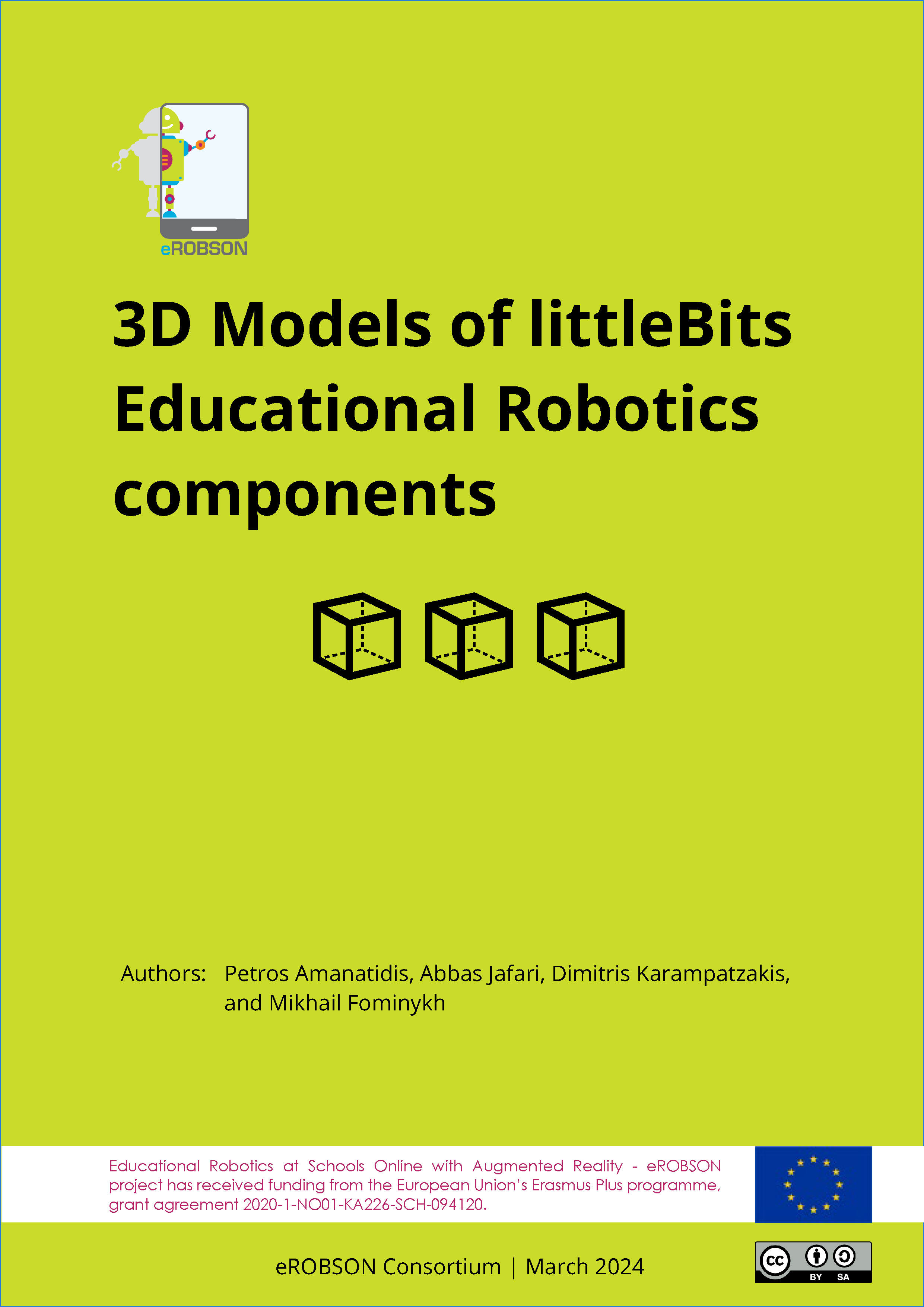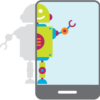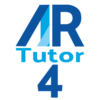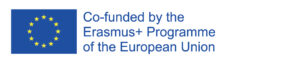The Asset library is a key component of the Augmented Reality Enhanced Universal Educational Robotics Framework. Conceptually, it represents a platform-independent collection of digital assets that are required by any Augmented Reality system to simulate an Educational Robotics kit. An asset library may contain various digital resources necessary for an Augmented Reality – enhanced educational experience. The two essential elements of the Asset library are specific to Educational Robotics and are designed after the physical Educational Robotics kit components. These elements are (a) 3D models that should be designed with low polygon count to be applicable in Augmented Reality applications and (b) behavior description of each Educational Robotics kit component with the defined level of selective exposure.
Assets
Asset 1: Basic 3D models of littleBits components
The resource presented here contains a collection of 3D models designed after the 13 most used Sphero littleBits components in GLB format. These models are carefully designed with a very low polygon count.
Input components
- i3 Button
- i5 Slide Dimmer
- i11 Pressure Sensor
- i18 Motion Trigger
Output components
- o2 Long Led
- o6 Buzzer
- o9 Bar Graph
- o13 Fan
- o25 DC Motor
Power components
- p3 Usb Power
- Usb Power
Wire components
- w2 Branch
- w7 Fork
Asset 2: 3D models of littleBits components with supplemented slides and videos
The resource presented here contains a collection of 3D models designed after the 30 Sphero littleBits components, GLB and BLEND formats. The asset also contains supplementing slides and videos.
Input components
- i3 Button
- i5 Slide Dimmer
- i6 Dimmer
- i8 Proximity Sensor
- i11 Pressure Sensor
- i12 Temperature Sensor
- i13 Light Sensor
- i18 Motion Trigger
- i20 Sound Trigger
Output components
- o2 Long Led
- o6 Buzzer
- o9 Bar Graph
- o11 Servo
- o13 Fan
- o25 DC Motor
- o26 Speaker
Power components
- p3 Usb Power
- Usb Power
Wire components
- w1 Wire
- w2 Branch
- w4 AND
- w14 Makey Makey
- w15 NOR
- w16 NAND
- w17 XOR
- W19 Split
- w21 Wireless Receiver
- w22 Wireless Transmitter
- w29 Perf
- w34 microBit adapter
Asset 2 supplements
Educational Robotics assets in Augmented Reality apps
The Educational Robotics behavior description defines the logic for the behavior of each Educational Robotics component. These behavior descriptions are required (in addition to the 3D models) to simulate the Educational Robotics kit with any software, including an Augmented Reality system. In different ER kits, depending on the Maker’s Box approach (‘black box’ or ‘white box’), this may include different features of the Educational Robotics kit’s input/output ports and standardization, tangible user interface buttons/switches, color-coded or text labeling visual information, displays, and power systems.
The assets presented here were operationalized in the eROBSON app (based on the open-source MirageXR) and AR Tutor app.