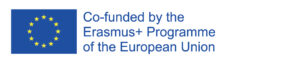This learning scenario template is to be used in an interactive workshop with teachers familiar with Educational Robotics (ER) and without or with limited background in Augmented Reality (AR). In the workshop design support will be provided by AR and/or ER experts.
Participating teachers get a short introduction in the eROBSON approach of ER support with AR and a demonstration of two eROBSON tools (ARTutor and MirageXR) in combination with a hands-on experience with both tools. eROBSON experts will support designing initial scenarios for their own educational contexts.
Such scenarios can be designed to a) substitute current ER teaching scenarios (i.e., reaching the same instructional goals as in live /current teaching without modifications or improvements; b) introduce modifications (slight functional improvements); c) substantially modify and improve current scenarios of teaching ER (based on Puentedura, 2010, SAMR-model).
Principles of Successive Approximation model (SAM) and Design Thinking (DT) are taken as the backbone of instructional design methodology (see Attachment for details on these approaches and on an introduction to ER, AR and some examples).